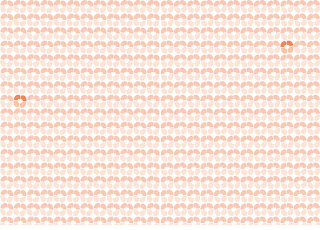I explored ideas for my business cards and a new design for a possible letterhead. I will put up my previous sketches soon. Suggestions would be great, thanks :)
For the three business cards, I felt an image of the animals I am supporting health care for, would be great for the front of my business card. I think I will incorporate my logo on the front as well. The color framing for each is a way to incorporate that sense of the W. Using the angle of it as a way to frame my card. I experimented with the quantity of them and it would be great to know what you guys like better and also if you even like them there. Should I take them out and just have the image on the front, should I even use an image or use it for the back of the card and incorporate the framing on the other side of the card? The letterhead I am still trying to figure out. The bottom of the letterhead is supposed to provide that sense of the angle of the W as well. Using it as a way of framing the letterhead a bit, which would connect it with my business cards. Is it too much, too heavy and so on. Should I expand the symbol, and does the placement of the wordmark work? If any of this seems unclear, please let me know and I will gladly explain it more clearly. Thanks! Oh, one last thing.. the lizard image was the closest I found of an iguana almost looking into the camera, but I am still searching out for a better image to connect it with the other 2 images.